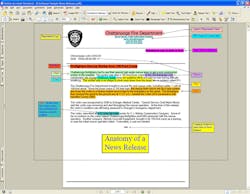After being interviewed by reporters, I’ve heard many people complain that the news media “just can’t get it right.” Whether it’s a live TV interview or some other encounter with a reporter, most of us have been victims of erroneous reporting. However, if you want to boost the odds of reporters getting it right, put it in writing. And for the public information officer (PIO), the primary way to do that is with a news release.
News releases – or press releases for those who prefer the more antiquated term – are your official written statements that are released to the news media. Reporters appreciate them because the facts are right there in print. PIOs appreciate them because reporters are less likely to get the facts wrong. And if they do get it wrong, PIOs can point them back to the news release to show them where they strayed.
Good news releases can take many forms. I use two kinds. The less common one I use is for planned events (e.g. news conferences) where I physically hand them out to reporters. Those are printed on department letterhead, with my name and contact information at the bottom of the release. The type I use on a daily basis is written in our department’s records software, converted into a Portable Document Format (PDF) file and then e-mailed, but it has all the essential elements of a typical news release. An example of a typical news release is included with this article that you can download. So, here are some general tips on news releases, from top to bottom.
The First Thing You See
The first thing most reporters will see when they get a news release is who it’s from. The standard news release will usually have a logo or large, printed text at the very top indicating the department’s name, the name of the city or governmental agency, a street address and general phone numbers. This leaves no doubt who this news release is from.
Often the PIO’s name and pertinent contact information is included at the very top as well. Your contact information is very important. If a reporter has another question or needs clarification, you should be easy to find. Some PIOs prefer to show their name and contact information at the very end of their news releases, which is also fine. The date of your release should also be prominently displayed.
The Headline
Most news releases have a headline toward the top of the first page. In the case of an e-mail, the headline is in the subject line. Using the words “News Release” as your headline, or in the subject line, is not helpful to reporters and may be ignored. Instead, try to summarize your release in your title (e.g. “House Fire Leaves Four Homeless”). In those five words the reporters have a good idea of what your news release is about.
Many PIOs still include the words “For Immediate Release” toward the top. There is nothing wrong with that, but I personally believe that phrase states the obvious and clutters up your release. Sure, there are exceptions – mostly in the corporate world – but in our business, when you send that release out, that’s pretty much immediate anyway, isn’t it?
The Body of the News Release
As I mentioned in my previous “PIO 101” article, reporters generally want answers to six basic questions: Who? What? When? Where? Why? and maybe How? You may or may not know the answers to the last two questions, or they may not be relevant, but the first four are pretty standard for just about any news release.
The inverted pyramid style is still the best way to present your information. Include the most important facts in the first few sentences, and then add less critical information in subsequent sentences and paragraphs.
To phrase it another way, using the inverted pyramid style “cuts to the chase.” This is no time for small talk, and you’re not writing a novel. You’ve got something to say, but reporters are not inclined to scour every word in your news release to find out what you’re talking about. They are busy and if they can’t figure out what you’re talking about in a few seconds, your news release may quickly find its way into the nearest trash can, or the “deleted” folder.
After you’ve offered up the most obvious facts in the first few sentences, you can include other pertinent information. Referring to that headline I mentioned earlier, who are the four people left homeless? How many adults versus children? Was anyone injured? How bad was the damage? What caused the fire? These questions and more can be addressed in the body of your news release.
Accuracy is absolutely essential to your job. You will usually get your facts from people in your own department, and occasionally from other departments. Regardless of your sources, double-check those facts. Sending out news releases that are factually inaccurate will damage your credibility, and the credibility of your entire department.
Ending Your News Release
There isn’t much to this, but many PIOs will signify the end of the release with symbols traditionally used by reporters, such as ### or – 30 – or even – End –. As I mentioned earlier, some PIOs end their releases with their name and contact information.
Sending Out Your News Release
The electronic revolution has certainly had its impact on PIOs. I remember when faxing news releases was a big deal. Now, most PIOs I know send out their news releases by e-mail. It’s so easy now to type up your release and send it out to individual reporters and entire news organizations simultaneously with just the click of a mouse.
As for specific tips, you should compose your news release with word processing software that most people can use on their PCs and Macs. There are a number of text styles to choose from and everyone has their favorite. I use Times New Roman, but many others are fine. Just make sure the font is easy to read and large enough so reporters don’t need a magnifying glass to see it.
To make it truly easy for reporters to read my news release, I send my PDF version as an attachment, and also paste the text of the news release into the “body” of the e-mail so that it’s visible as soon as you open it. Internet news sites in Chattanooga often copy the text verbatim and display it on their websites. That’s a huge advantage because the release is not being altered in any way.
Using Photos with News Releases
It’s been said that a picture is worth a thousand words. Assuming that’s true, PIOs in the fire service have an advantage over our counterparts in law enforcement, because fire-rescue scenes are generally more visually interesting. Why not take advantage of that opportunity and take photos to show your firefighters at work? In addition to the sample news release you can download, a photo that accompanied that release is also included.
Attaching a photo or two with your news release is the proverbial icing on the cake. News outlets often post my photos on their various web sites, and occasionally they appear in the local paper and in TV newscasts. In some cases, those photos were then picked up by the Associated Press and other syndicated news services and sent around the world.
If you start using photos, here are a few tips. Try to frame your photos to show your firefighters, your apparatus (especially your department logo) and the fire all in the same photo. A photo of a fire with no firefighters is okay, but a photo of a fire with firefighters is better. Still better is a photo of a fire, with firefighters, putting water on the flames (see sample fire photos). The intent here is to not just show the fire, but to show your firefighters working diligently to put the fire out. This presents a clear illustration to area residents and your elected officials that the money spent on your department is money well spent, and that you might even deserve a little more!
Next time: Tips for Media Interviews
BRUCE GARNER is the public information director for the Chattanooga Fire Department, a Class 2 ISO fire department in southeast Tennessee. He has a B.A. in English from Lee College (now Lee University) and was a former radio/TV reporter before switching to the other side of the microphone. After serving 10 years as a PIO with Hamilton County Emergency Services, he accepted his current position with the Chattanooga Fire Department, where he has been for the past 12 years. Utilizing his experience with emergency management, he has also served as chairman of the Hamilton County Local Emergency Planning Committee for six years, and is a member of the National Information Officers Association and Public Relations Society of America. You can reach him by e-mail at [email protected].
About the Author

Bruce Garner
Firehouse.com Contributor
Bruce Garner is the Public Information Director for the Chattanooga Fire Department, a Class 2 ISO fire department in southeast Tennessee. Bruce has a B.A. in English from Lee College (now Lee University) and was a former radio/TV reporter before switching to the other side of the microphone. After serving 10 years as a PIO with Hamilton County Emergency Services, he accepted his current position with the Chattanooga Fire Department, where he has been for the past 11 years. Utilizing his experience with emergency management, he has also served as chairman of the Hamilton County Local Emergency Planning Committee (LEPC) for six years, and is a member of the National Information Officers Association (NIOA) and Public Relations Society of America (PRSA). You can reach Bruce by e-mail at [email protected].