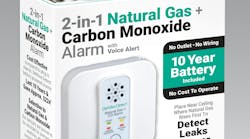The convergence of technology, connectivity and applications (apps) has created an environment for the advancement of many features and functions that to date have been out of reach to the fire service due to cost, technology limitations and the lack of broadband connectivity. Smartphones, tablets and applications are literally transforming how the fire service communicates, accesses/shares information and responds to emergencies. This article will focus on the iPhone, iPad and applications that operate on the APPLE iOS (originally known as the iPhone Operating System).
The iPad trend has taken hold in the fire service. It is predicted that over the next year, iPads will be in use in fire apparatus, ambulances, command vehicles, inspector vehicles, fire stations and almost anywhere else you can imagine. Through the use of apps, the iPad can be used for email, text messaging, dispatch integration with computer-aided dispatch (CAD) systems, weather monitoring, incident reporting, radio scanners, preparedness, alerts, chemical/hazmat information, navigation, response, social networking, traffic/video monitoring, situational awareness, automatic vehicle locators, staffing status boards, language translators, medical reference and training – and more apps are being developed every day. Some of these apps are free, others cost several dollars and then there are higher-level apps that require specific development and are more expensive. Firehouse® Magazine’s FIREHOUSE app exemplifies a combination of fire service information, articles, fire photos, breaking news and much more, all at your fingertips.
This article will focus on the apps that are generally available through the Apple app store and are free or relatively inexpensive. Some are one-time purchases while others require annual subscriptions. The apps are broken down by general categories with their names and a brief overview. You can also look up the apps for a much larger variety of choices by going to the App store and using the search function and by entering the general category of interest.
The first app that every iPhone/iPad user should download is the “Secrets for iPhone” app, as it provides you with insights on how to use your iPhone/iPad. This was shared to me by several of my firefighters and has been invaluable.
How to find applications for the iPad/iPhone:
1. Set up an account.
2. Click on the App Store icon on the iPhone screen.
3. Select the “Search” option located on the bottom of the screen.
4. Enter the name, keyword or category you are looking for, then press “Search.”
5. The various options will appear and will have descriptions.
6. On the screen, it will indicate whether it is free or if there is a charge.
7. If you wish to install, press the “FREE” or where a price is indicated.
8. If it’s FREE, you will display “INSTALL APP”; when you press “INSTALL APP,” it will ask you for your login to your account (regardless whether it is free or there is a cost).
9. Once the login is successful, you will see “INSTALLING” and a bar will display the progress of the download.
10. The icon will then be installed on your device’s screen; to use it, simply touch the screen.
11. Once opened, follow the instructions of the app.
Here are some of the more popular apps that I have used and that may prove useful for you and/or your organization:
Response Related
• Active 911 – Essential dispatch and response information right to your iPhone/iPad with mapping, routing and driving directions, automatic vehicle locator functionality. See where your personnel and your units are in real time using the GPS functionality of the device.
• Hybrid Auto Extrication Guide – Provides clear, zoomable schematics showing the location of airbag sensors, high-voltage lines and much more
• NIMS ICS Guide – The National Incident Management System (NIMS) Incident Command System (ICS) guide in app format.
• ESRI’s ARCGIS – Provides access to maps and the ability to share geospatial data
• Occupancy by Emergency Reporting – Provides a tool to manage occupancy data for responders to include pre-fire plans, etc.
• CMC Rope Rescue Field Guide – Rope rescue guide with charts, diagrams and “how-to” information
Weather Related
• Weatherbug – Provides current weather conditions (temperature, active weather, wind speed) along with forecasts, alerts, radar and local weather video cam view.
• The Weather Channel – Provides current weather conditions, forecasts, and radar.
• Lightning Finder – Displays near-real-time data and alerting for lightning occurrences.
• NOAA Radio – Provides access to a variety of weather radio stations across the country.
• Storm Center – Radar, forecasts and a variety of map views (satellite, radar, global satellite, etc.).
• Aviation WX – Aviation-related weather information (hazards, satellite, discussions, national radar, winds aloft, etc.)
• Hurricane HD – Designed to provide hurricane-specific information (maps, tracking, warnings, etc.)
• Hurricane by Red Cross – Provides preparedness information, tracking, shelters open, etc.
Preparedness
• FEMA app – Preparedness information for different disasters, interactive checklist, etc., from the Federal Emergency Management Association (FEMA).
• First Aid –First-aid information and an interactive emergency wizard from the American Red Cross.
• Hands Only CPR – Instructions and video from the American Heart Association.
• EMS Guidebook – Medical protocols in the field.
• Shelter View – Shows all open American Red Cross Shelters in the U.S.
Chemical/Hazmat
• Placard+ – A quick look-up and access to the 2012 Emergency Response Guide.
• Hazmat Reference and Emergency Response Guide – A quick guide and educational tool.
• Chemical Safety Data Sheets – Displays International Chemical Safety Cards, similar to manufacturer safety data sheets (MSDS).
• WISER for iOS – Comprehensive and easy-to-use hazardous materials information (chemical, biological information, evacuation zones, etc.).
• HazMat Pocket Guide – A pocket guide for hazardous materials
Disaster Alerts.
• PDC Disaster Alerts – A listing and interactive map of active hazards occurring around the world.
• Quakes – Visualize and notifications near-real-time of places where earthquakes have occurred.
• Earthquakes – Earthquake maps and alerts, also shows local fire, police and hospital locations.
• ubAlert – Global social network of both verified and users on disasters occurring.
Navigation
• MapQuest – Free voice-guided, turn-by-turn directions.
• Google Maps – Comprehensive, easy-to-use maps with voice-guided directions.
• Scout by Telenav – Turn-by-turn, voice-personalized GPS navigation.
Scanners
• Scanner Radio – Provides the ability to listen to live emergency radio communications and select favorites.
• 5-0 Radio – reported the largest collection of live firefighting, police, railroad, aircraft and amateur radio
• Scanner 911 – Live emergency radio traffic with the ability to record and review audio.
• Police Scanner & Radio – Live emergency radio traffic from around the world.
As far as customizable apps, there is a new app called FireTab (http://www.zco.com/policepad/). This app combines dispatch information, automatic vehicle locator capability, occupancy data, fire hydrant locations and much more. According to Zco, “The FireTab application, available for the web and iPad, allows firefighters to respond and adapt to incidents from a mobile-friendly, iPad-based information center…FireTab provides quick fingertip access to important information for incident response and many other duties of the fire department.”
New apps are being designed and available every day. If you have a favorite app that you would like to share, please contact me at [email protected].
For more news and training on technology and communications, visit: http://www.firehouse.com/topics/technology-communications.